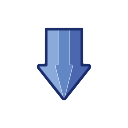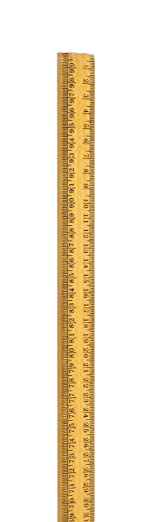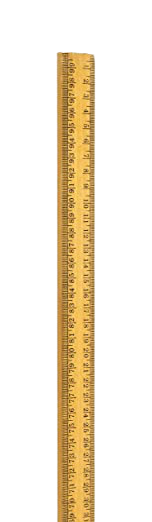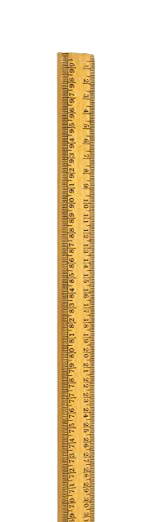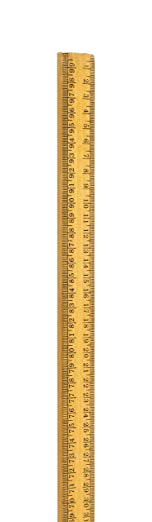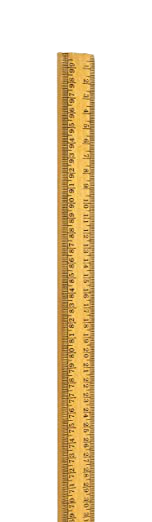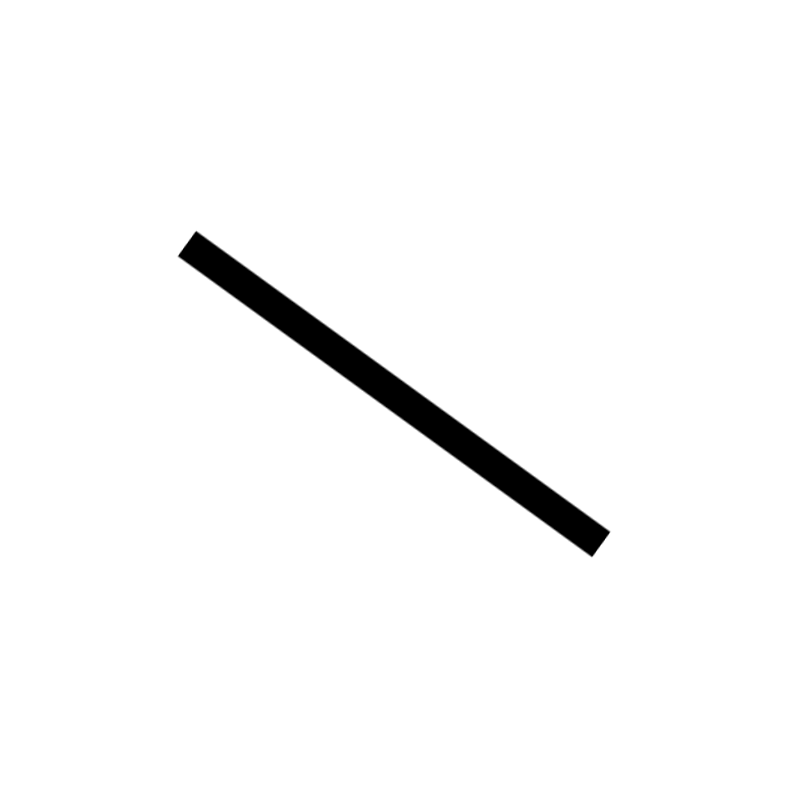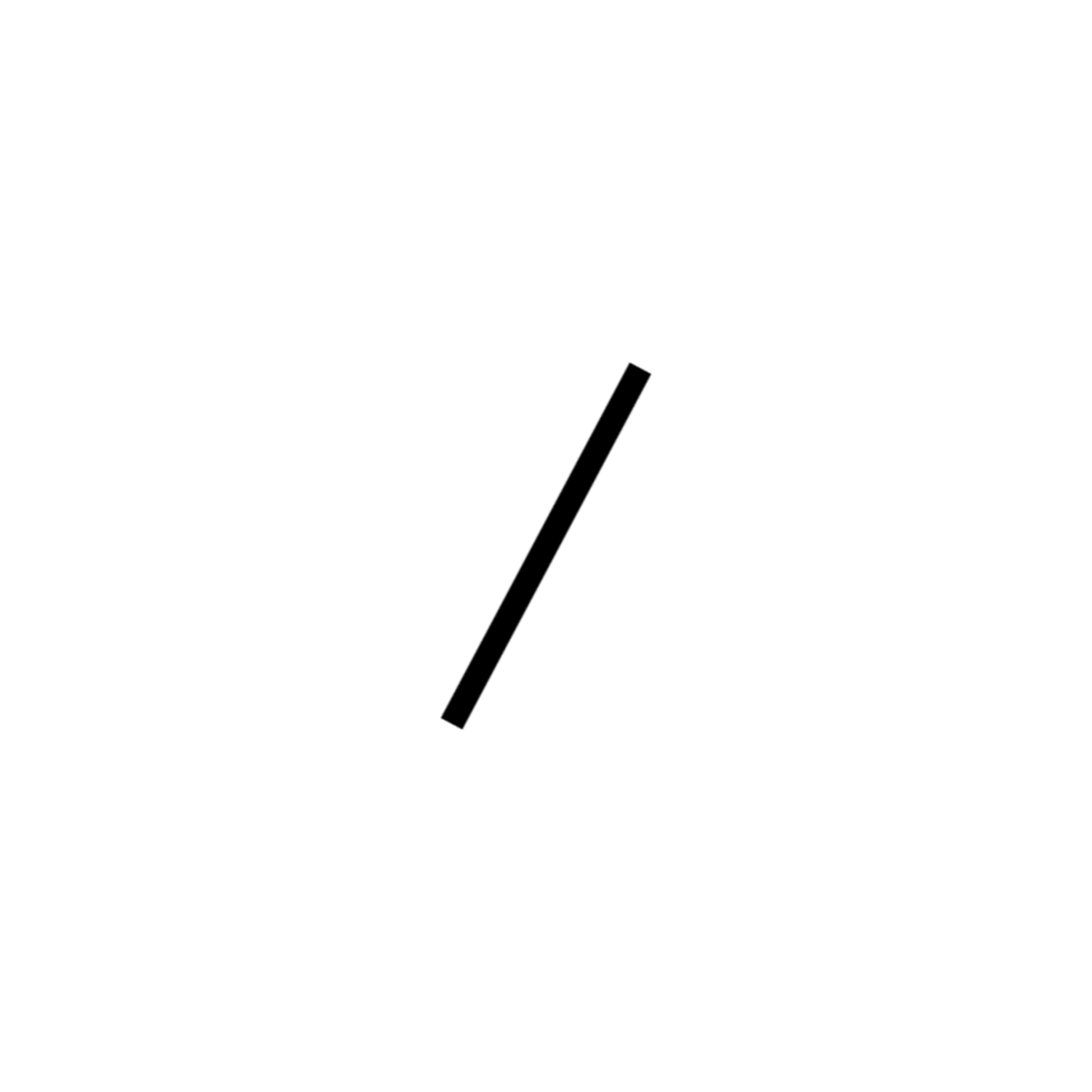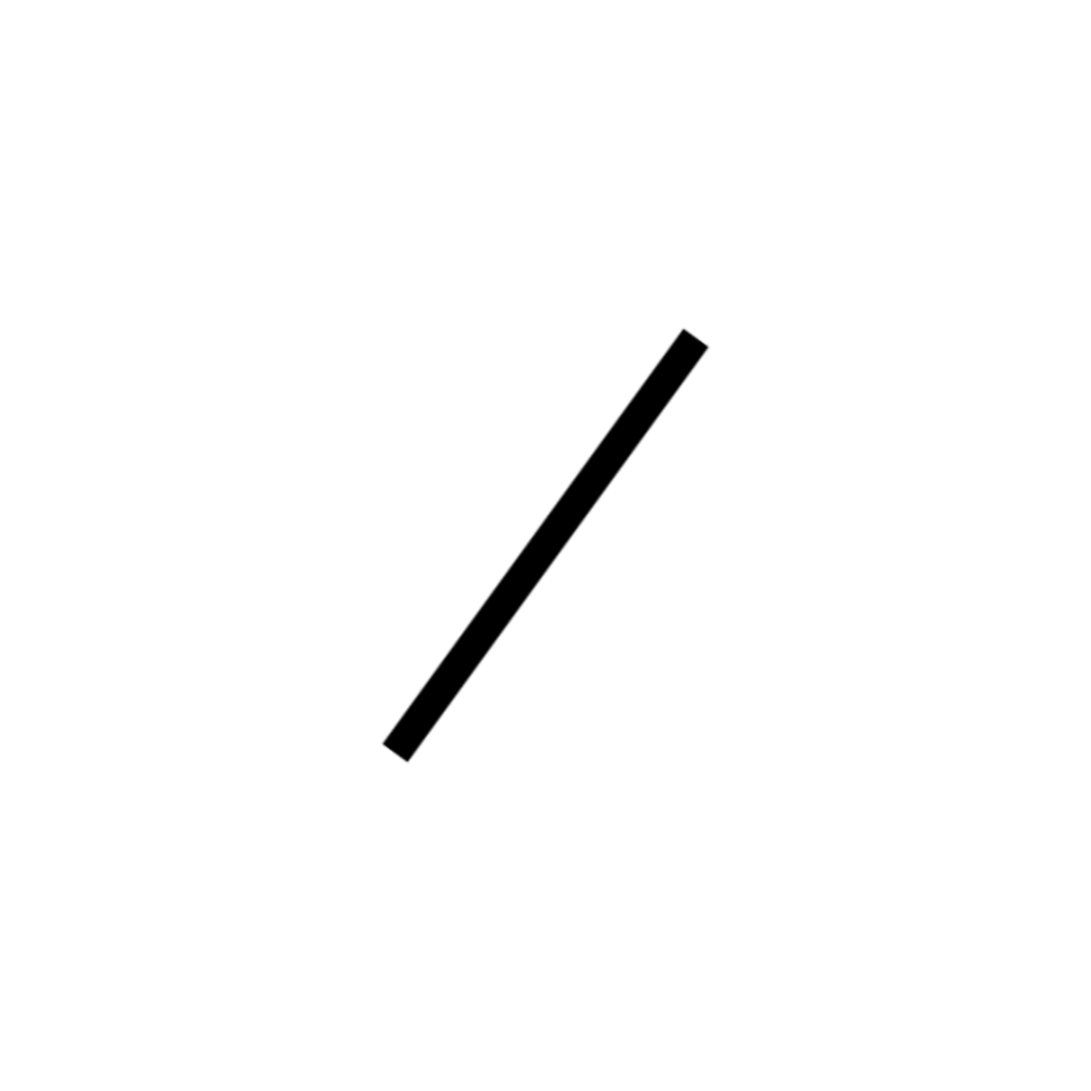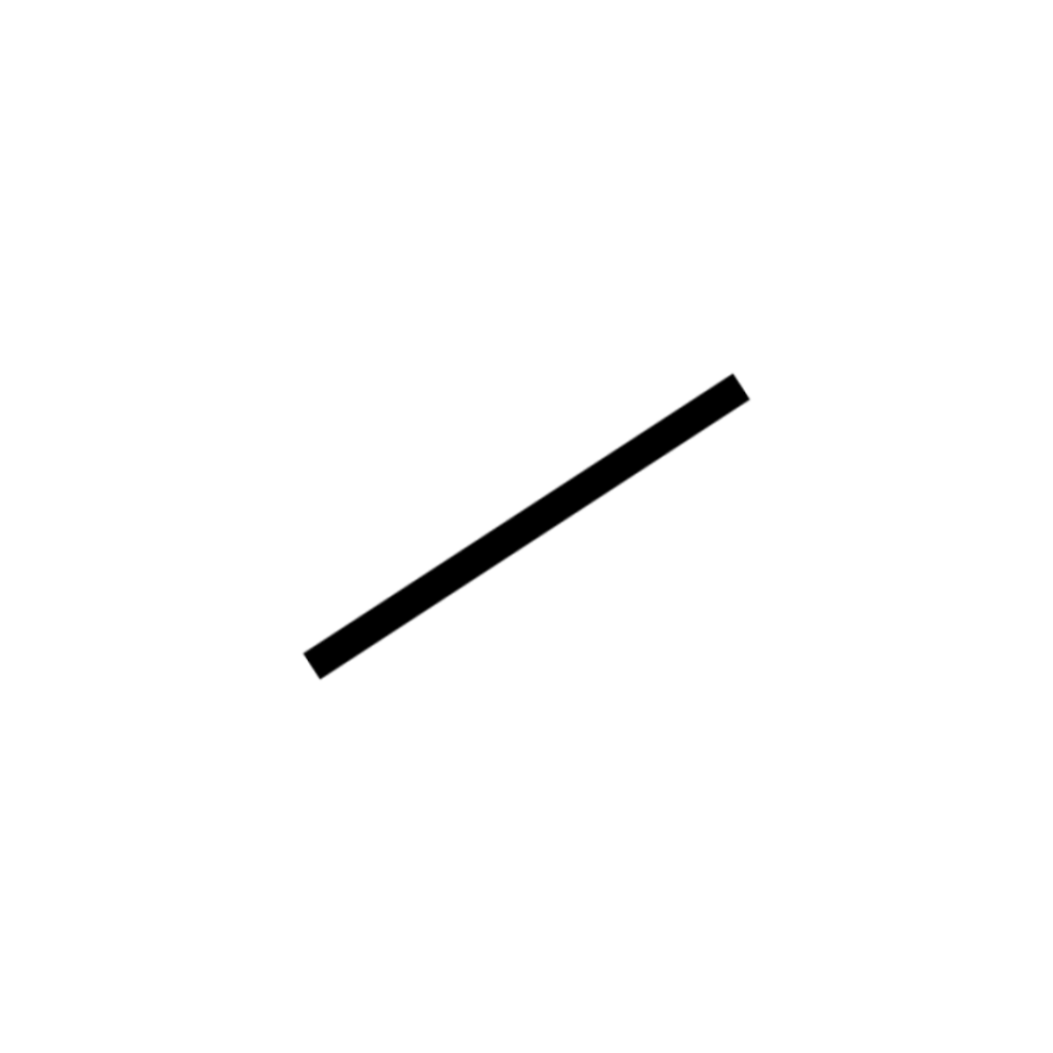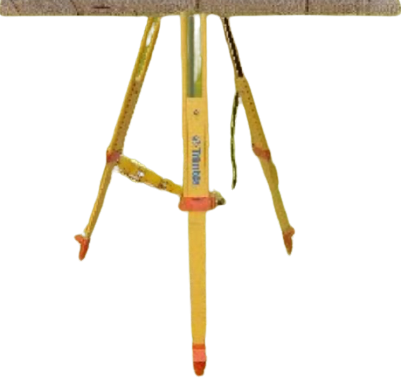2. In the mid, the plane table is set up on the tripod stand & along with reference point a placed on the paper.
3. Plane alidade is also placed on the table which is used to draw radial lines.
4. Click on each arrow placed or marked in the field.
5. On each click arrow will be replaced by staff or scale.
6. After this, click on each staff accrodingly.
7. On each click on the staff, radial lines are drawn from reference point a.
8. After this, Result Button will appear.
9. Click on the Result Button to proceed further.
10. Observations will be displayed in the graphical form by clicking on each contour button.